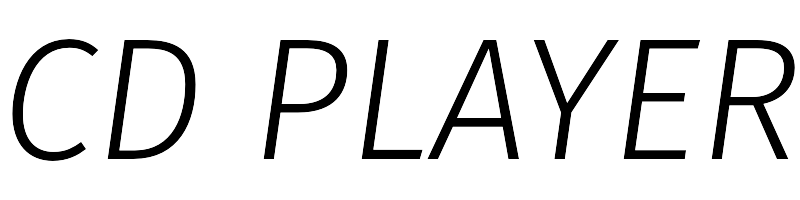Pink Portable Bluetooth CD Player with Speakers




Bluetooth CD Player (No Built-in Battery)
Built-in Bluetooth Functionality - Wireless Connectivity: Enjoy seamless connections and versatility with a built-in Bluetooth transmitter and receiver. Wirelessly connect to Bluetooth speakers, headphones, phones, and computers, enhancing your listening experience. - Remote Control: Equipped with a remote control, you can adjust settings without leaving your comfortable spot. Ideal for lounging on the sofa or in bed.
Multifunctional Portable CD Player
Additional Features - FM Radio: Tune in to a wide range of frequencies from 76MHz to 108MHz for on-the-go entertainment. - USB Support: Play audio files from USB drives for a personalized music experience. - Dust Cover Protection: The dust cover design safeguards your CD from pet movement, food splashes, and accidental impacts. - Convenient Disc Handling: The CD opening button design allows easy disc changes without needing to remove or reinstall the cover.
CD Player with Speakers and Front LED Display
User-Friendly Interface - Front LED Display: Clearly display playback mode, volume levels, and other essential information. - Wide Format Compatibility: Play a variety of CD formats including CD, CDR, HDCD, MP3, and WMA. - Home Entertainment: Perfect for enjoying Collector’s Edition CDs and enhancing at-home entertainment or language learning.
Wall-Mounted Kids CD Player
Versatile Design and Functionality - Wall-Mountable: Install in living room, bedroom, kitchen, or bathroom for home or playroom entertainment. - Range of Functions: Ideal for educational use, featuring an A-B repeat function to aid in learning and studying. - Desktop Stand Option: Also suitable for use on a table as an audio book player.
Reliable Customer Choice
Package Contents - Inclusions: Compact CD player, remote control, screws, charging cable, USB adaptor, wall-mounted plate, desk stand, and user manual. - Customer Support: Get in touch for any issues; our positive solution is provided within 24 hours.
Bluetooth Usage Guide
- Pairing Process: Press the "BT TX" button on the remote control to enable searching. The Bluetooth icon will flash and turn on when connected. Disconnect other devices when necessary to prioritize signal strength.